Today something new arrived, a Dell PowerEdge XR4000. Great new formfactor for smaller footprint environments and Edge Use-Cases.
Special thing here is that the Witness node is a super small NPU https://infohub.delltechnologies.com/p/dell-poweredge-xr4000-nano-processing-unit/
State of the Witness server is visible from either XR Compute nodes iDRAC.
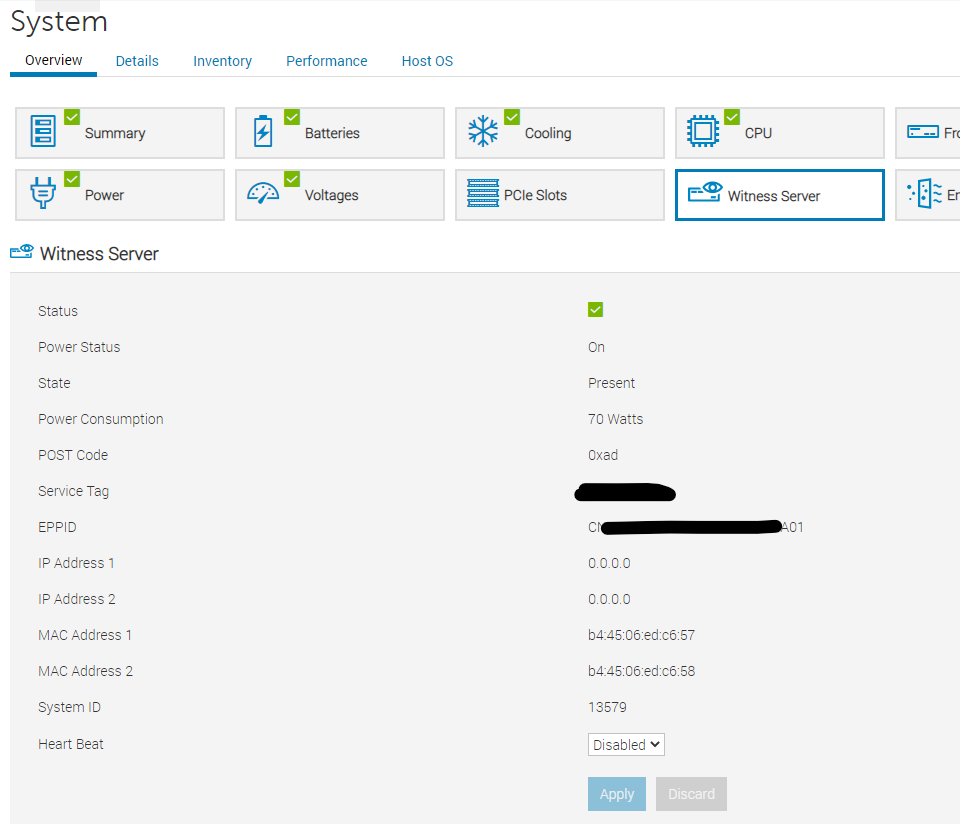
There has been an issue with my deployment whereas the IP Address was not displayed even though i was using DHCP. In this case i had to add this to the boot.cfg on the witness host via serial connection
#/bootbank/boot.cfg:
kernelopt=autoPartition=FALSE text nofb com2_baud=115200 com2_Port=0xe030 tty3Port=com2 gdbPort=none logPort=noneAfter a reboot the IP was showing up in iDRAC
This will then give you the IP Address of the ESXi that hosts a nested vSAN Witness Host that is ultimately used to choose as a witness for vSAN. Downside is that the Witness physical Host needs an extra ESXi license and is not covered with the usual vSAN Witness License.