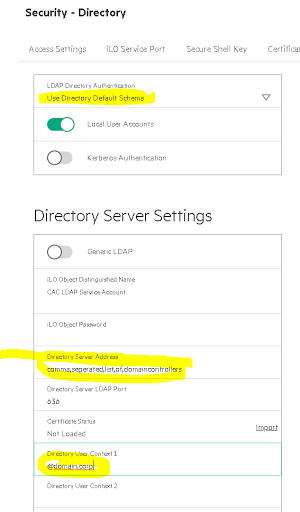I am just finishing the upgrade of a pair of Nimble AF60 All Flash arrays to now run with an SCM Module for even better performance and I wanted to share the installation steps and some first impressions.
Adding SCM is as of now only possible to AF60 and AF80 Systems and requires a minimum software version of 5.2. There is a good post from Stephen that is detailed what´s all about:
The SCM modules are 1,5 TB Intel Optane Cards in a PCIe x4 formfactor so you need at least one free slot in your AF to get things going. Recommendation is also to use Slot 2 for the SCM Module.
Installation process in a rough overview is as following:
- Update to 5.2 if you haven´t done yet
- halt standby controller
- unplug cables from the halted controller and remove it from the chassis
- insert SCM card to the controller
- plug controller and cables back in and wait for it to be booted and shown as standby
- failover active to standby controller, i had to issue “failover –array array_name” on the CLI as the UI mentioned some healthcheck warnings
- wait a little to get things settled down a bit especially when you are running sync-rep
- halt standby controller and go over steps 2-5 again
After successful installation you can see the SCM module shown on the Hardware Tab and it will show “in use” on the active controller
After switching over the first time SCM is already in use and from that point in time you can see the SCM Cache hit rate.
For me the values are at or slightly above 50% that means more than 50% of the read IOs are services from the SCM Cache and wont need to be handled by the SSDs cutting down latency from an average read latency of 0.42ms to 0.29ms. That´s not the cut by half but this was expected as we only see a 50% hit rate as we are not running transactional workload but VDI with lots of random IOs.
Anyway cutting down latency by ~30% is still a very good thing and noticeable in even better VDI performance.