As of today the installation of the NetApp OnTap AV Connector is broken. No matter of you try 1.0.4 or 1.0.5 you will end up in an Error 1923 whereas the setup was unable to register the service. There is a KB out already but thats missing a realy workaround. Installation ONTAP Antivirus Connector 1.0.5 fails with Error 1923 – NetApp Knowledge Base
The only way i was finally able to get things running was grabbing the binaries that get copied to C:\Program Files (x86)\ONTAP AV Connector
during installation, abort the installation and copy them there again.
Then registering ontapavc.exe as a service :
sc create "Ontap AV Connector" ontapavc binpath="C:\Program Files (x86)\ONTAP AV Connector\ontapavc.exe"
After a reboot the Service is displayed in Windows Services and you have to configure the correct LogOn User as you would have specified during the setup.
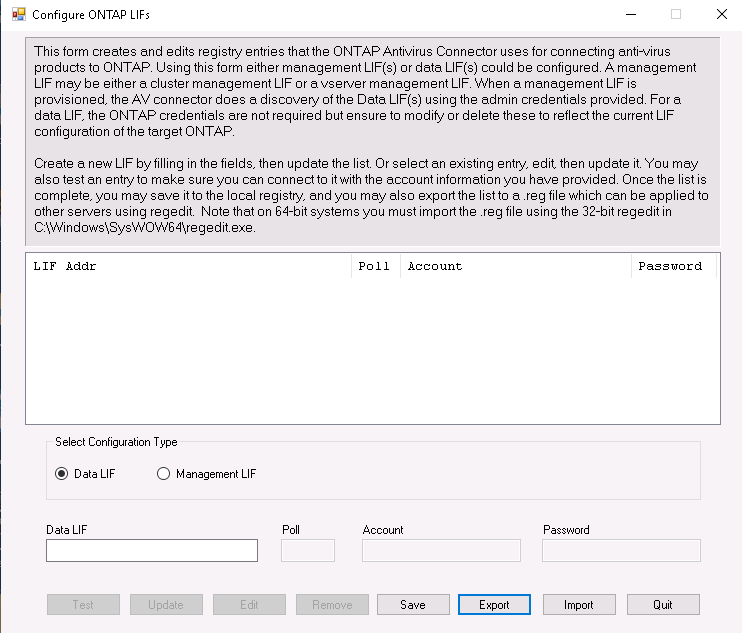
Cheers!