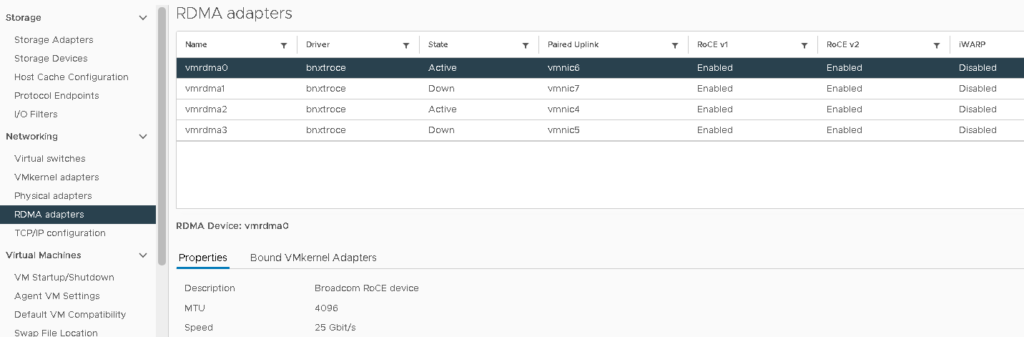Was trying to get vSAN RDMA running and thought the NICs should be capable but ESXi was not showing RDMA adapters. I figured out that a module parameter for bnxtnet need to be configured followed by a reboot for the host to recognize it as RDMA.
This can be done with SSH `esxcfg-module -s “disable_roce=0” bnxtnet` or PowerCLI:
$esxcli = Get-EsxCli -VMHost ESXi.name.here -V2
$pSet = $esxcli.system.module.parameters.set.CreateArgs()
$pSet['module'] = 'bnxtnet'
$pSet['parameterstring'] = 'disable_roce=0'
$esxcli.system.module.parameters.set.Invoke($pSet)Seems that roce is disabled by default, not sure why but i´m now playing around and see how performance will be affected.
Official Docu is Installing the VMware Driver (broadcom.com)